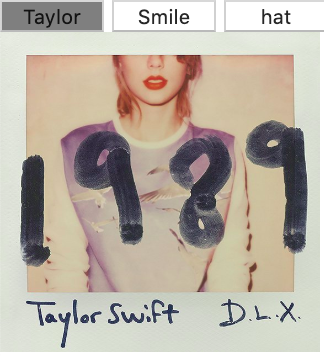# DOM
Document Object Model
DOM定义了表示和修改文档所需的方法。DOM对象即为宿主对象,由浏览器厂商定义,用来操作html和xml功能的一类对象的集合。也有人称DOM是对HTML以及XML的标准编程接口
# DOM例子
# 计数器实现点击事件变色方块
<div></div>
1
var div = document.getElementsByTagName('div')[0];
div.style.width = "100px";
div.style.height = "100px";
div.style.backgroundColor = "red";
var count = 0;
div.onclick = function () {
count ++;
if(count % 2 == 1) {
this.style.backgroundColor = "green";
}else{
this.style.backgroundColor = "red";
}
}
//如果写三个色的话就%3
// this代表谁绑定的函数,此时this就是div
1
2
3
4
5
6
7
8
9
10
11
12
13
14
15
2
3
4
5
6
7
8
9
10
11
12
13
14
15
# 选项卡
<div class="wrapper">
<button class="active">Taylor</button>
<button>Smile</button>
<button>hat</button>
<div class="content" style="display:block;"></div>
<div class="content"></div>
<div class="content"></div>
</div>
1
2
3
4
5
6
7
8
2
3
4
5
6
7
8
* {
margin: 0;
padding: 0;
}
.wrapper div {
display: none;
width: 200px;
height: 200px;
}
.active {
background-color: rgba(0,0,0,.5);
}
.wrapper button {
width: 65px;
height: 20px;
}
.wrapper div:nth-of-type(1) {
background: url(../images/mei.png) no-repeat;
background-size: 200px 200px;
}
.wrapper div:nth-of-type(2) {
background: url(../images/xiaolian.jpg) no-repeat;
background-size: 200px 200px;
}
.wrapper div:nth-of-type(3) {
background: url(../images/maozi.jpg) no-repeat;
background-size: 200px 200px;
}
1
2
3
4
5
6
7
8
9
10
11
12
13
14
15
16
17
18
19
20
21
22
23
24
25
26
27
28
29
30
2
3
4
5
6
7
8
9
10
11
12
13
14
15
16
17
18
19
20
21
22
23
24
25
26
27
28
29
30
var btn=document.getElementsByTagName('button');
var div=document.getElementsByClassName('content')
for (var i = 0; i < btn.length; i++) {
(function (n) {
btn[n].onclick = function () {
for (var j = 0; j < btn.length; j++) {
btn[j].className = "";
div[j].style.display = "none";
}
this.className = "active";
div[n].style.display = "block"
//因为这里的i想要实现上面的btn[n]点击就出现,
//由于上面的btn[n]里面的值在循环还不确定,
//所以要写一个立即执行函数。将每次的下标i传到n
}
}(i))
}
//for循环给每一个button加事件
//当一个button被点击,那么就执行一个函数。
//函数里面首先让自己的btn去掉class类,
//然后class类名等于active,所有的div的属性变成none
1
2
3
4
5
6
7
8
9
10
11
12
13
14
15
16
17
18
19
20
21
2
3
4
5
6
7
8
9
10
11
12
13
14
15
16
17
18
19
20
21
# 效果